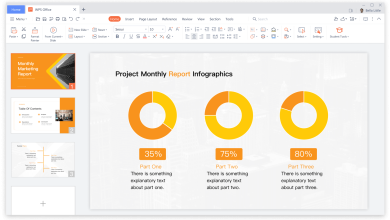In today’s digital age, the popularity of online videos has soared, with YouTube being at the forefront of this trend. Millions of users worldwide turn to YouTube for entertainment, education, and information. Often, users may want to save their favorite YouTube videos for offline viewing, and that’s where YouTube to MP4 conversion software comes in. In this article, we will explore the advantages of using software solutions for YouTube to MP4 conversion and delve into the advanced features and customization options that these tools offer.
Popular YouTube to MP4 Conversion Software
When it comes to converting YouTube videos to MP4, a wide range of software solutions are available to cater to users’ diverse needs. Among the popular choices are 4K Video Downloader, WinX HD Video Converter, and ClipGrab. These software tools have earned their reputation for their efficiency and user-friendly interfaces.
4K Video Downloader stands out with its impressive download speed and ability to handle 4K resolution videos, making it a great choice for those seeking high-quality conversions. On the other hand, WinX HD Video Converter is known for its wide array of format options and seamless compatibility with various operating systems. Meanwhile, ClipGrab offers a straightforward approach to YouTube to MP4 conversion and is particularly favored by those who prefer simplicity.
To demonstrate how easy it is to use such software tools, we’ll provide a step-by-step guide on using one of them for YouTube to MP4 conversion. This guide will enable users to quickly grasp the process and start converting their favorite YouTube videos effortlessly.
Advanced Features and Customization
While the primary purpose of YouTube to MP4 conversion software is straightforward, these tools go beyond the basics and offer advanced features that enhance the overall user experience.
One of the standout features is video editing, allowing users to make tweaks to their downloaded videos directly within the software. Whether it’s trimming unwanted sections, adding subtitles, or adjusting the brightness and contrast, these video editing tools provide a more personalized touch to the converted videos.
Batch conversion is another noteworthy capability of these software solutions. Users can convert multiple YouTube videos to MP4 simultaneously, saving valuable time and effort. Additionally, some software tools offer audio extraction, enabling users to convert YouTube videos into MP3 files, further expanding their media library possibilities.
Customization options play a pivotal role in tailoring the output to specific preferences. Users have the freedom to choose the resolution, frame rate, and bitrate of the resulting MP4 files, ensuring that the videos meet their exact requirements.
Furthermore, these software solutions often allow users to download entire playlists or even entire YouTube channels in one go. This functionality is especially valuable for users who wish to back up their favorite content or create offline playlists for seamless viewing.
In conclusion, software solutions for YouTube to MP4 conversion have revolutionized the way users interact with online videos. Their user-friendly interfaces, advanced features, and customization options have made it easier than ever to save and enjoy YouTube content offline. From basic conversions to advanced editing and batch processing, these software tools offer unparalleled flexibility and convenience.
It is worth noting that while this article has focused on YouTube to MP4 conversion, many of these software solutions also support YouTube to MP3 conversion. This feature caters to users who prefer to save their favorite music, podcasts, or audio content from YouTube in MP3 format, adding another dimension to the versatility of these software tools. As technology continues to evolve, we can expect even more exciting developments in YouTube conversion software, further enriching the user experience.